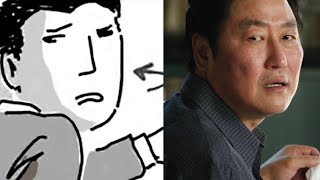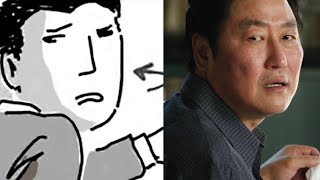How to Use Magic Program GO | Sidus Link® Tutorial 108
Channel: Aputure
Category: Film & Animation
Tags: diagram masterpre-productionfilm setfilmmakingdmx controllerprevisualizationcine tracercinematographylighting designbehind the sceneshollywood lightingadobe creative clouddmx lightingfilm lightinggooglergb lightslighting schemecolor schemeluminairframe.ionarrative lightingcolor palettemagic programaputure lightingphotography
Description: In this video, we’ll help you understand how to use Magic Program, a unique lighting design tool inside of Sidus Link. Using Magic Program’s programming functions, you can create custom lighting sequences and chases between multiple Sidus Compatible fixtures. Magic Program has two different user modes: Magic Program Go and Magic Program Pro. We will focus on helping you understand how to use Magic Program Go. Learn more at sidus.link/home 💡Subscribe to Sidus Link: YT - youtube.com/channel/UCgpq3cnX5NaPcyK_Kgp8Jbw FB - facebook.com/sidus.link.creative IG - instagram.com/sidus.link 🎥Free Cinematography Lessons From Experts! youtube.com/playlist?list=PLjnBD0tWOQ1-jsuV5e_jlOvtjr3nY7S9a 🎥Follow the Aputure User Groups: Global: facebook.com/groups/AputureUsers Europe: facebook.com/groups/AputureEurope Asia: facebook.com/groups/aputureasia Australia/New Zealand: facebook.com/groups/aputureAUNZ Japan: facebook.com/groups/aputurejp Taiwan / Hong Kong / Macau User Group: facebook.com/groups/4418583988245636 Brazil: facebook.com/groups/1073050466408582 India: facebook.com/groups/667708807005184 Israel: facebook.com/groups/aputureisrael 🎥GET APUTURE GEAR: lddy.no/3dkv 🎥MUSIC: bit.ly/pb_aputure Summary: Aputure's YouTube channel provides free high quality cinematography, lighting, and filmmaking educational content to help you take your film projects to the next level.